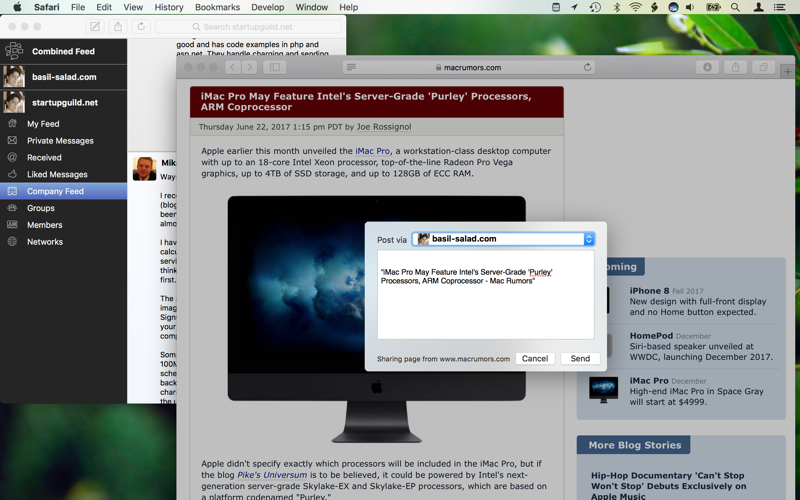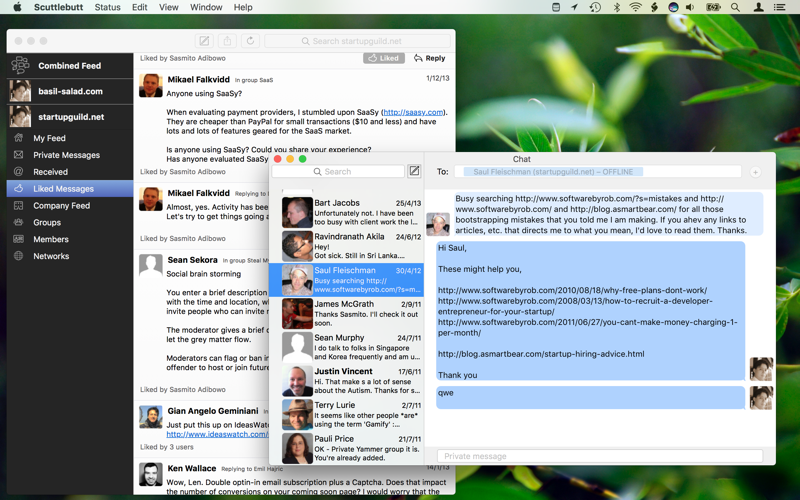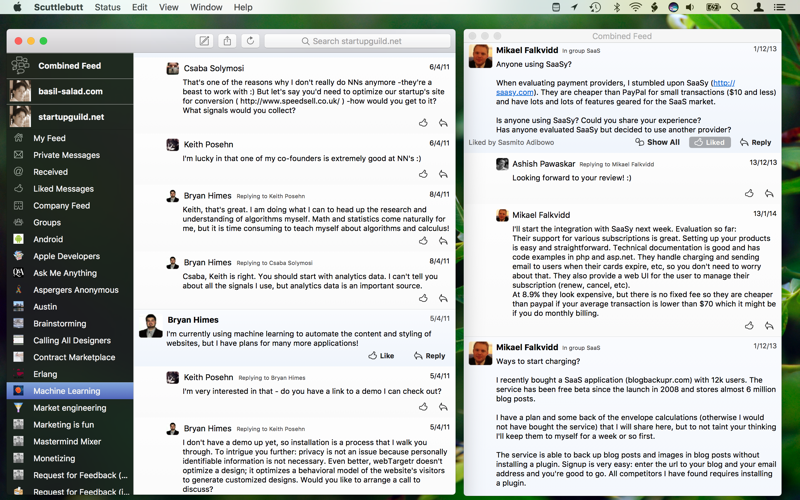
Scuttlebutt 2 for Yammer
The Mac Power User’s Yammer Client.
Easily engage your colleagues via Yammer without needing to keep a browser window open.
Scuttlebutt is a full-featured Yammer client made just for the Mac that provides:
* Native Cocoa experience that works great on retina displays.
* Full Support for Sharing Extensions – share from other applications into Yammer or share from Yammer into other applications or social media sites.
* Chat – Easily conduct multiple conversations from within Scuttlebutt via the new chat window.
* External networks (a.k.a Communities) support.
* Services menu commands – post Yammer updates from any application and attach files directly from the Finder.
* Background mode – run Scuttlebutt straight from the menu bar without any dock icon.
* Unified inbox – see messages from all the people that you follow conveniently in one window.
* Touch bar support – full context sensitive function keys on the new MacBook Pro.
Optional features available via in-app purchase:
* Multiple accounts – simultaneously connect to any number of Yammer accounts.
* Developer console – test out Yammer REST API using your accounts privileges.
Yammer is the premier business social networking platform, a.k.a. Facebook for companies. Go to http://yammer.com to find out more.
A few things to note:
* Your Yammer network must allow 3rd party clients – talk to your administrator about this.
* You will need to be able to login to Yammer using a user-ID & password combination – SSO-only login is currently not supported.
---
Some of the new features in Scuttlebutt 2.0
Sharing Extension
You can now share links from Safari directly to your Yammer networks via Scuttlebutt. Likewise you can post presentations from Keynote or share files from the Finder or any application that supports Yosemites sharing extension. Note that you will need to enable Scuttlebutts sharing extension beforehand.
Social Sharing
Scuttlebutt also supports Yosemites (and other applications) sharing extensions, so that you can quickly repost updates to LinkedIn, Twitter, Facebook, or any other applications sharing extension. Note that you will need to configure your LinkedIn (or other social media) account in System Preferences.
Chat Window
Easily converse with your colleagues in Yammer via the new chat window. Here you can easily conduct multiple simultaneous conversations via Yammer private messages.
VIP Messages
You can mark people as VIP to quickly see their public conversation in your network. People marked as VIP are shown in the sidebar that shows any conversation that they take part in – regardless whether they were the thread starter or just replied to an existing thread. However you still will not able to see their private conversations to other people.
Integrated Combined Feed
The combined feed window have been integrated into the main window. Here you can see all messages from across networks and accounts. That is if you have more than one Yammer account, all messages that you can see are collected into this feed.
Yosemite Redesign
Scuttlebutt has been redesigned to Mac OS Xs new look started in Yosemite. It features translucency, geometric icon glyphs, and sports a new icon to be more "at home" with Yosemites built-in applications icon styles.
Help Book
There is now a built-in documentation that is fully searchable and loaded with useful tips how to maximize your productivity with Scuttlebutt.